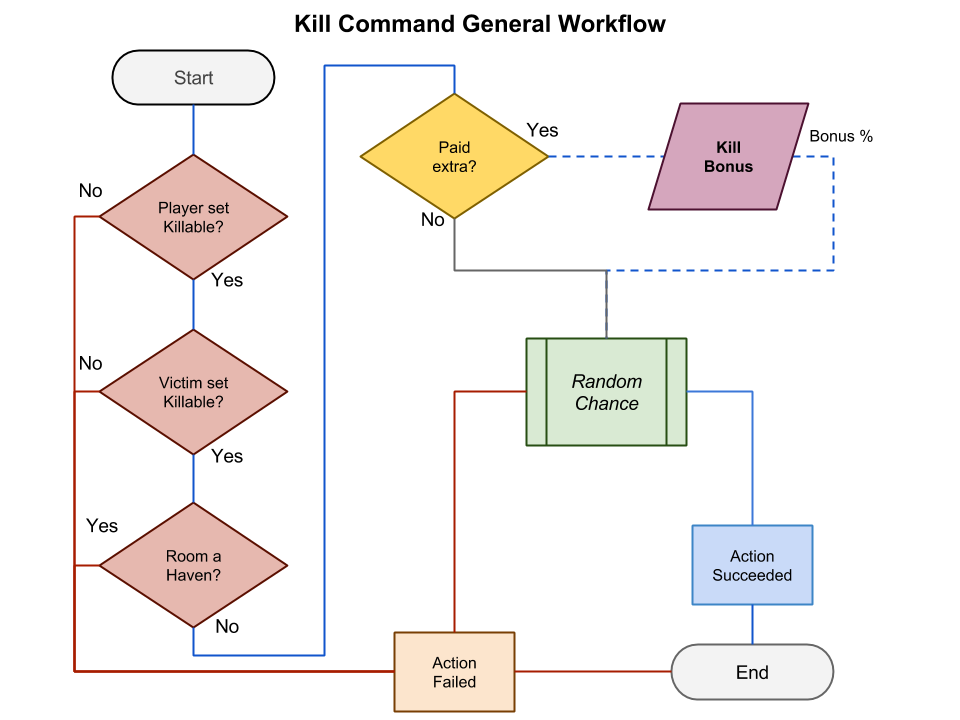|
Size: 3938
Comment: CAA - Added Workflow Diagram
|
← Revision 3 as of 2017-11-02 04:39:12 ⇥
Size: 3938
Comment:
|
| Deletions are marked like this. | Additions are marked like this. |
| Line 109: | Line 109: |
| Like in real live, and much like robbing someone, killing someone on the SpinDizzy MUCK shouldn't be done lightly and is frowned upon. | Like in real life, and much like robbing someone, killing someone on the SpinDizzy MUCK shouldn't be done lightly and is frowned upon. |
Kill
Command Information |
|
Keyword |
kill |
Type |
BuiltIn |
Arguments |
<player> |
<cost> |
|
Aliases |
None |
Usage |
kill <player> |
kill <player>=<cost> |
|
Purpose
Attempt to kill a player.
Syntax
To kill a player:
kill <player>
To kill a player and increase your success chance:
kill <player>=<cost>
Parameters
<player>
- The player you want to attempt to kill.
<cost>
- An optional cost, up to one hundred currency units, to increase your chances (one-to-one) of killing the target.
Examples
Example 1
If a player named David, who is not set as killable, wanted to kill a player named Jonas, who was not set as killable, David would type:
kill Jonas
Because neither Jonas nor David are set as killable, David would see:
"You have to be set Kill_OK to kill someone."
Example 2
If a player named Agnes, who is set as killable, wanted to kill a player named David, who was not set as killable, Agnes would type:
kill David
Because David is not set as killable, Agnes would see:
"They don't want to be killed."
Example 3
If a player named George wanted to kill a player named Arthur, who are both set as killable but are in a haven, George would type:
kill Arthur
Because the room is a haven, George would see:
"You can't kill anyone here!"
Example 4
If a player named Matthew wanted to kill a player named Christopher, and all previous conditions are satisfied, Matthew would type:
kill Christopher
If the attempt succeeds, Matthew would see:
"You killed Christopher!"
Everyone else would see:
"Matthew killed Christopher!"
Example 5
If a player named Kate wanted to kill a player named Raymond, and all previous conditions are satisfied, Kate would type:
kill Raymond
If the attempt fails, Kate would see:
"Your murder attempt failed!"
Raymond would see:
"Kate tried to kill you!"
Caveats
The kill command is one of the few MUCK commands with complex situational requirements. Players can only attempt to kill other players. Additionally, one can attempt to gain a kill chance bonus (one currency unit for a one percent bonus) by paying extra currency units as part of the command. Paying an extra one hundred currency units guarantees a kill. Wizards are immune to being killed.
Like in real life, and much like robbing someone, killing someone on the SpinDizzy MUCK shouldn't be done lightly and is frowned upon.
The diagram below illustrates the process for the kill command. You may click the image to enlarge it.
Disclaimer: The characters presented in this command entry are entirely fictional. Any resemblance to characters present on the SpinDizzy MUCK is purely coincidental and unintentional, unlike the other light-hearted entries (and yes, even rob was lighter-hearted than this).
Related
Characters - Information on Characters
Flags - Information on Object Flags
Rooms - Information on Rooms
Currency - Information on Currency
Parent Topic
List of SpinDizzy MUCK System Built-In and Local Commands